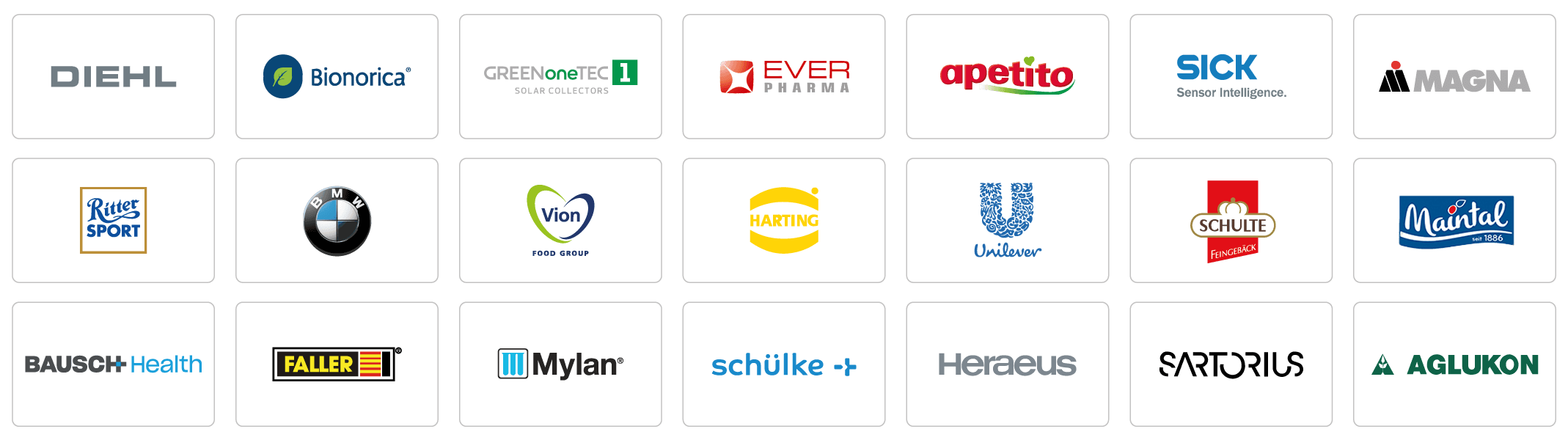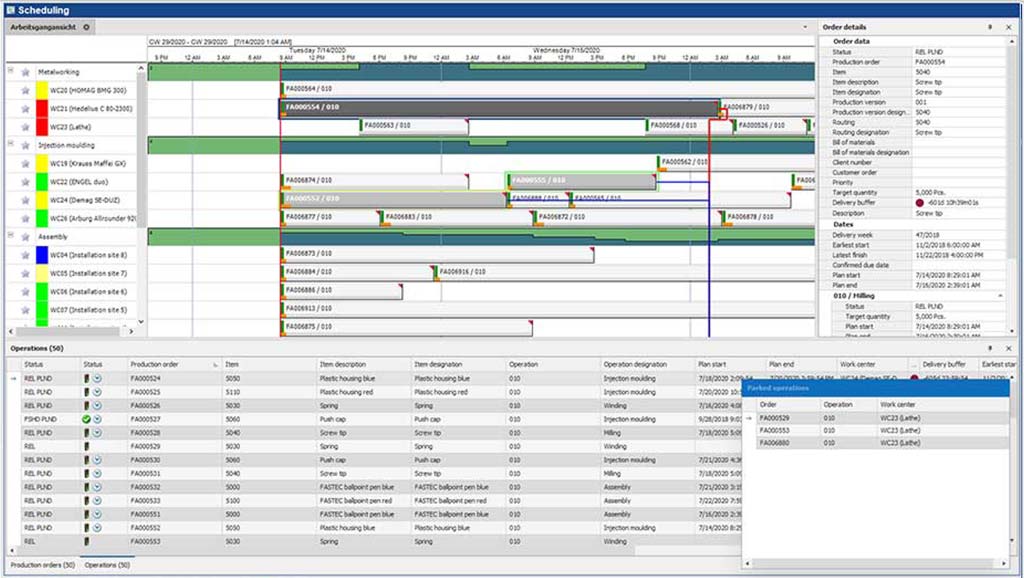MES Module Production Planning (PP)
Convenience functions for efficient and error-free production planning: Assign orders and operations to workstations using drag and drop, enjoy uncomplicated early or late scheduling, automatic checking and listing of rule violations (adherence to delivery dates, availability of operating resources ….)
The Most Important Functions at a Glance
- Dynamic calculation of the set-up time depending on the planned sequence of operations
- Automatic consideration of capacities available, e.g. personnel, material, other operating resources
- Adaptive resource visibility: When manually scheduling an operation, only designated resources are displayed
- Scheduling of production order networks
- Consideration of alternative work operations or work schedules including necessary transport and idle times
- Checking for individually definable rule violations, e.g. for sequences, dates, capacities
- Alternative planning scenarios as a basis for decision-making
- Grouping of production orders and batches into campaigns/planning groups
Benefits for Your Corporate Success
- Relief through error-free and executable planning
- Multi-resource planning taking into account dependencies and available capacities
- Complementary personnel, operating resources and material availability planning
- Increased adherence to schedules, detect bottlenecks at an early stage, detect spare capacities
- Uniform production plan that can be distributed digitally at any time – consistent transparency throughout the entire planning process up to the machine terminal
- Live data from production allows you to react to unexpected events in real time
Quality Assurance Module (QA)
Standard
- Management of test plans
- Live trigger from MDA/PDA
- Automatic creation of test orders
- Digital checklists and forms
- Binding of peripheral devices
- Proactive information management
- Statistical process control (SPC)
Production Planning Module (PP)
Standard
- Master data management
- Article management
- Routings and bills of materials
- Production variants and versions
- Gantt chart with drag & drop function
- Scenarios and analyses
- Demand handling
- Digital planning board
- Preplanning
- Planning groups
- Setup rules
- Personnel availability planning
- Equipment availability planning
- Material availability planning
- Semaphores
- Joins
- Semi-automatic planning
- Fully automatic planning
Traceability Module (TRC)
Standard
- Acquisition of components used
- Acquisition of process values
- Assembly management
- Process locking
- Serial numbers and batch management
- Label printing
- Reports for traceability
Additional Functions
- Management of production warehouses
Maintenance Module (M)
Standard
- Resource management
- Maintenance plan management
- Live trigger from MDA/PDA
- Automatic creation of maintenance orders
- Digital forms
- Proactive information management
- Personnel deployment and requirements planning
- Alerts
- Request and task management
- MTBF/MTTR
- Autonomous maintenance
Machine Data Acquisition Module (MDA)
Standard
- Recording of machine conditions, performance and quality
- Convenient reporting:
- differentiation of rejects
- performance analysis
- MTBF/MTRR
- setup time report
- states reports
- Overall equipment effectiveness (OEE)
- Resource Log
Additional Functions
- KPI Configurator
- Process data acquisition
- Process messages
- Data archiving
- Setup rules
Production Data Aquisition Module (PDA)
Standard
- Production order management
- Routings
- Bill of material
- Various order types
- Acquisition of quantities and times
- Staff time recording
- Formula management (DNC/EDS)
- Document display
- ERP bookings
- Automatic order start
- Equipment data acquisition
Basic Module
Standard
- Audit trail
- Basic/Master data management
- User/rights management
- Multilingualism
- Report Designer
- Template Designer
Additional Functions
- Test system
- Alerts
- OPC UA Server
- ERP interface
- Cloud/BI-Connector
- Online monitoring
- Machine connection
- Classifications
- Mobile Client
- View Client
- Office Client
Fair and Flexible – You Only Buy and Pay for What You Really Need
Our seven modules are complemented by twelve additional functions and many functionalities. This allows you to select the software components you need and you can focus on digitalizing your production step by step. We will be pleased to advise you!
Convenient Planning – Error-Free and Effective
Module Detailed Scheduling: In Detail
Professionally planning the production and planned orders is fundamental to a cost-optimized production. This is the only way for you to meet delivery dates, reduce throughput times, lower production costs and at the same time react flexibly to changes in planning. The FASTEC 4 PRO module Detailed Scheduling helps you to cope with these complex requirements. It consists of several tools that saves you a lot of time compared to planning methods with spreadsheets or planning boards, e.g.
- Evaluations and dashboards provide information on the current status of production and facilitate readjustment in the event of deviations from the plan
- Gantt chart displays, which include current production data and machine states in real time, provided you also use the MES module Machine Data Acquisition (MDA)
- Ergonomic and user-friendly operation, e.g. by simply moving orders in the Gantt chart using the drag and drop feature
- Visualize the effects of changed planning on other orders immediately
- Idle and waiting times between operations and production runs are taken into account in the production plan
- Consider required capacities for processing the work steps automatically
- Consider alternative operations or work plans including necessary transport times and idle periods
- Optional scheduling of production order networks
- Check for individually definable rule violations, e.g. for sequences, dates, capacities
- Alternative planning scenarios for comparing different strategies
Thanks to the partially automated scheduling, your planners have the necessary flexibility to act individually and safely – and are thus relieved in their everyday decision-making processes.

Find Out More About Our Modules and Reference Solutions!
In our download area we will give you an insight into reference solutions for our customers as well as further detailed information about our modules and software solutions. Let us inspire you!

Are You Interested in Individual Solutions for Your Company?
With us, you benefit from extensive project experience in digital production in various industries. With over 400 customers. Worldwide. Since 1995.
Test Now!
Who We Work For
From automotive suppliers to food producers, pharmaceutical companies to toy manufacturers, from highly specialized niche suppliers, to ambitious medium-sized companies to large international corporations – more than 400 customers around the globe trust in Software for Production – made in Paderborn. Among them are: