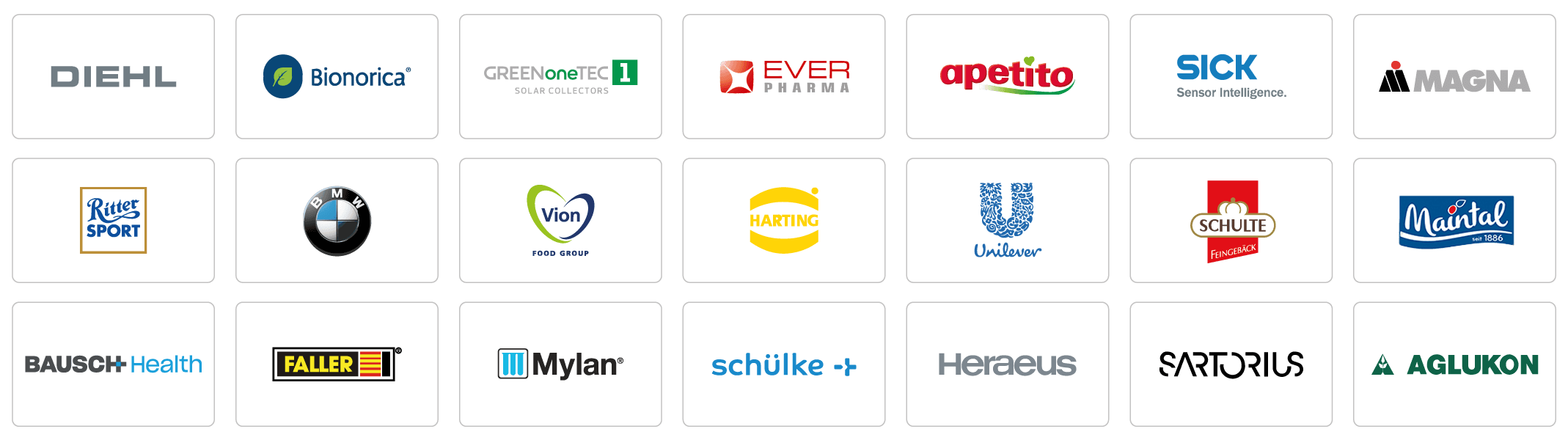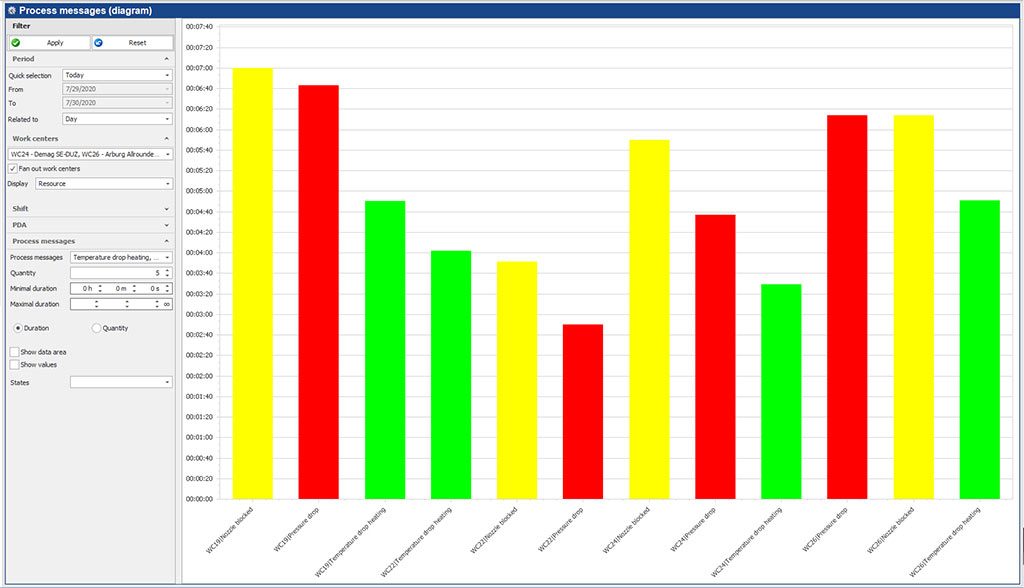Process Messages – for Fast Analyses
The additional function Process Messages reads messages directly from the machine controls. Process Messages are clearly arranged and form a supplementary basis for a well-founded analysis of the production process.
The Most Important Functions at a Glance
- Read out data from the machine control and storing in a database
- Graphic and tabular display for fast analyses
- Filter according to various criteria, e.g. duration of the message
- Print or send evaluations and logbooks
- Export to Excel
Benefits for Your Corporate Success
- Reliable documentation of PLC messages through long-term recordings
- Fast and clear documentation in graphic and tabular form
- Extensive evaluations using various filter criteria
Additional Function Process Messages: In Detail
Machine controls (PLC) generate a large number of messages and alarms for you. These provide you with information about the frequency and duration of downtimes in the units. The reasons for disturbances can be accessed by control panels on the machine control. Due to the limited storage space in the machine controls, the messages are only available for a limited period of time. In many cases they are even lost when switching off the machine. In addition, effective evaluations directly on the machine are rarely possible due to limited filter and sort functions. On top of that, it is not only background noise that makes it difficult for the machine operator to concentrate on recording the process messages. The additional function Process Messages can help here.
The additional function Process Messages reads process messages directly from the machine controls via a data interface, e.g. from Siemens S7. This information is stored permanently in a database. With Office Client, users such as the maintenance staff can conveniently catch up on current messages from the respective machine and act accordingly without leaving the office. Clear, comfortable and easy to create evaluations are available at the push of a button. The number and duration of occurring messages are processed graphically or in tabular form for the defined time range, broken down to the selected machines and systems. You receive exact information sorted by frequency or duration, e.g. about the reasons for downtimes. The analysis of the downtimes enables you to derive effective optimization strategies. You can minimize machine failures in the future and thus maximize productivity that has a lasting impact. The extensive graphical and tabular evaluations and various filter options will help you. You can even recognize short stops immediately and correct them.
Would You Like to Get to Know Our MES Modules and Reference Solutions?
Information about out modular software solution FASTEC 4 PRO, eight-part whitepaper series “MES and Industry 4.0,” user reports …
Our MES Modules – Custom-Fit With a Central Database
Diverse requirements – one solution: Building on the MES basic module, all FASTEC 4 PRO modules can be combined individually and tailored to your needs. The individual MES modules access a common and uniform database. In this way you always have consistent data – there are no interfaces between the
modules and there is no redundant data stored. Due to the modular structure, a step-by-step and demand-oriented implementation of the software modules up to a digitalization of all areas of your entire production at one or more locations is possible.

Are You Interested in or Have Questions About Solutions for Your Company?
Please do not hesitate to contact us for information only and without obligation – we will be pleased to advise you! Profit from our extensive project experience in digital manufacturing in various industries. With over 400 customers. Worldwide. Since 1995.
Who We Work For
From automotive suppliers to food producers, pharmaceutical companies to toy manufacturers, from highly specialized niche suppliers, to ambitious medium-sized companies to large international corporations – more than 400 customers around the globe trust in Software for Production – made in Paderborn. Among them are: